 Here are the steps on how to do clipping path using pen tool:
Here are the steps on how to do clipping path using pen tool: (Please click the image to enlarge)
Step 1:
- Open or drag an image from your file to your photoshop screen.
- Select the "pen tool" icon found on the left side of your screen.
- Choose the icons that was encircled above this image. And simply go to the "path" bar located on the right side of your screen.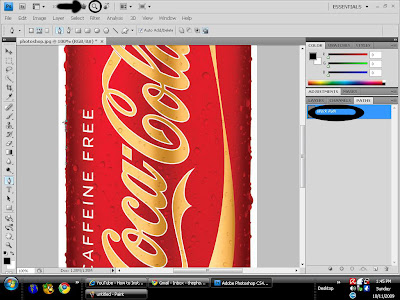
Step 2:
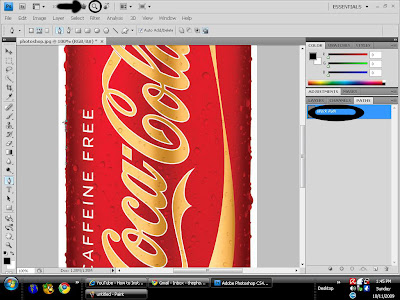
Step 2:
- To view the specific edges or area to be path use the "Zoom" tool icon that is located on the upper part of the screen or simply press "Ctrl++" on your keyboard. And path the area by pressing 'left click" on your mouse.
- If you want to move the image to side by side or up and down. Use the "Hand" tool icon located on the upper part of your screen near the zoom tool icon or simply press the spacebar on hold and move it by using your mouse. And "double" click the word "Work path" on the path bar and press "enter" or "OK". To make it "Path 1".
- While clipping the images, you should connect the line or dots from the clipped edges to where you started. You can see a circle beside the pen tool icon. And now your done. Bring the image back to its original size.






10 comments:
Your photography blog site is really awesome! You've done lots of excellent work! I hope your success.
destacar una imagen
Hi There, Thanks for clipping path tutorial. Best of luck for your Clipping Path Business. I would like to help you rank 1st page on google. Check Our Service Below.
SEO Services And
Web Design & Development Services
A very awesome blog post. We are really grateful for your blog post. You will find a lot of approaches after visiting your post. clipping path
Clipping path is the procedure of creating an introduction around a center item while the rest of the photo is being made transparent. All you call for to know about the perfect clipping path company see our website.
This is a great inspiring article.I am pretty much pleased with your good work.You put really very helpful information. Keep it up. Keep blogging. Looking to reading your next post.
clipping path
Very important tutorial. Every clipping path service provider should learn the technique. Thank you.
A clipping path is required to extract any subjective images from its Background. A clear image with perfect background can increase sales of an ecommerce company.
Thank you for sharing this post with us. The clipping path is undoubtedly a nice tool of photoshop that gives background removal option for any kind of image. Keep up the good work.
Are you a photographer looking to enhance your images and take your work to the next level? Check out this article on photo editing services for photographers. Discover how outsourcing your photo editing can save you time and help you deliver high-quality, professional results to your clients. Learn about the different types of photo editing services available, from basic retouching to advanced photo manipulation, and find out how to choose the right service provider for your needs. Read on to learn more and take your photography business to new heights!
Post a Comment